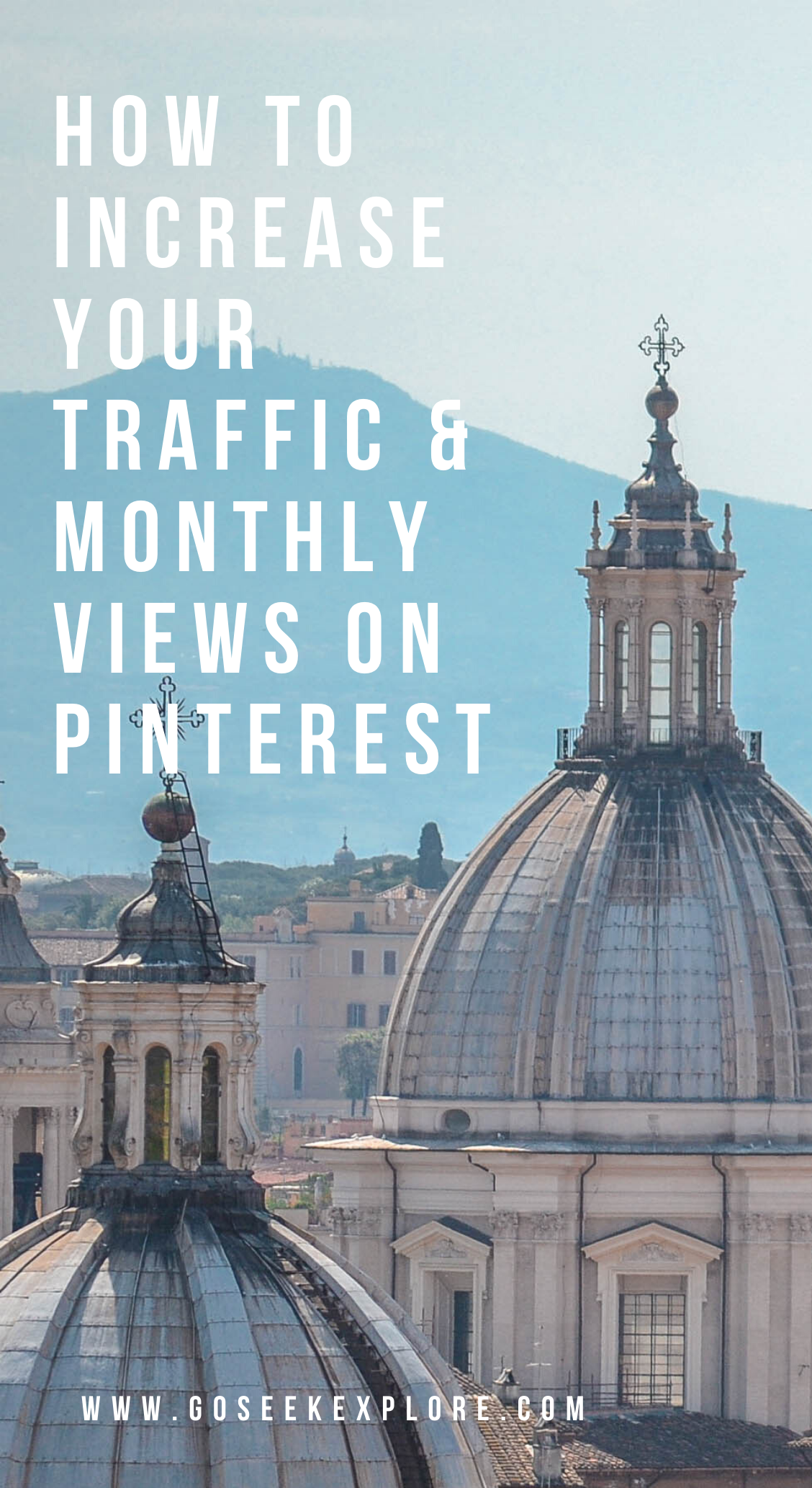How to Increase Your Traffic & Monthly Views on Pinterest
This post contains affiliate links, meaning that if you choose to click through and make a purchase, I will receive a small commission at no cost to you. I was also compensated to create this post, though all opinions are my own.
I’ve mentioned a few times that I created a location-independent work + travel lifestyle through blogging and by offering online marketing services as a freelancer.
One of the services I provide is Pinterest management for businesses. In addition to using Pinterest to share content for Go Seek Explore (and grow traffic significantly), it has been one of the services I provide for my freelance clients.
Whether you are putting strategy behind your own Pinterest profile or managing Pinterest for a client, you’ll want to be aware of the new Pinterest algorithm update on “fresh pins” that helps you increase your traffic and monthly views on Pinterest.
How to Increase Your Traffic & Monthly Views on Pinterest
As you may know, Pinterest recently announced that they would be rewarding "fresh pins" in the algorithm. What does this mean, exactly?
Basically, Pinterest will reward/show NEW pin uploads with NEW images/designs in the algorithm.
These new, fresh pins can link to new OR existing blog posts, pages, product listings, etc.
As long as the image itself is new, it’s considered “fresh,” even if a new image links to the same URL as another pin on Pinterest.
Consistently posting Fresh Pins, whether it is daily, multiple times per week, or weekly, will help circulate your pins and content overall on Pinterest.
I've definitely noticed that when I upload a brand new pin to Pinterest, my monthly views (overall # of people that see my content each month) tend to go up too. When I upload multiple fresh pins per week? I'll get an even higher boost.
I've already been doing this (and you probably have too) for clients that aren't bloggers or e-commerce who don't put out new posts/products to link to: creating multiple pins that all link to the same URL.
However, it's tempting to just upload all the posts at once, but then that wouldn't give your profile the Fresh Pin "boost" since you wouldn't be posting Fresh Pins consistently.
Now, this may sound time-consuming...but it doesn't have to be!
Using Tailwind can significantly reduce the time you spend uploading fresh pins on a regular basis to Pinterest.
What’s Tailwind? Tailwind is an official Pinterest partner and is by far my favorite Pinterest scheduling tool.
Using Tailwind significantly reduces the time you spend pinning (uploading/sharing posts) and allows your content to be seen at optimal times every day of the week. They also have a SmartGuide that can help you monitor your pin activity for maximum results.
Here's my time hack (what I recommend you do too):
When you create your new pin designs or videos for the month, try to get as many designs done ahead of time.
Upload your first Fresh Pin to Tailwind and select the board(s) you want it to go to. If you are posting it on only one board, click the clock image on the bottom left and select the day/time to publish it. If you are posting the pin on multiple boards, select all the boards, then hit "Select Interval." Select the day/time for the first Fresh Pin to be published, then the number of days you want in between the others (I usually choose 2 days).
Repeat step 2 for your other fresh pins, being sure that you space out the first Fresh Pin. For example, if you are uploading 4 unique Fresh Pins per month, then schedule one for that week, the next for the following week, and so on.
Here's a video tutorial:
Want to start using Tailwind? Sign up for an account here and get your first 100 scheduled pins free.